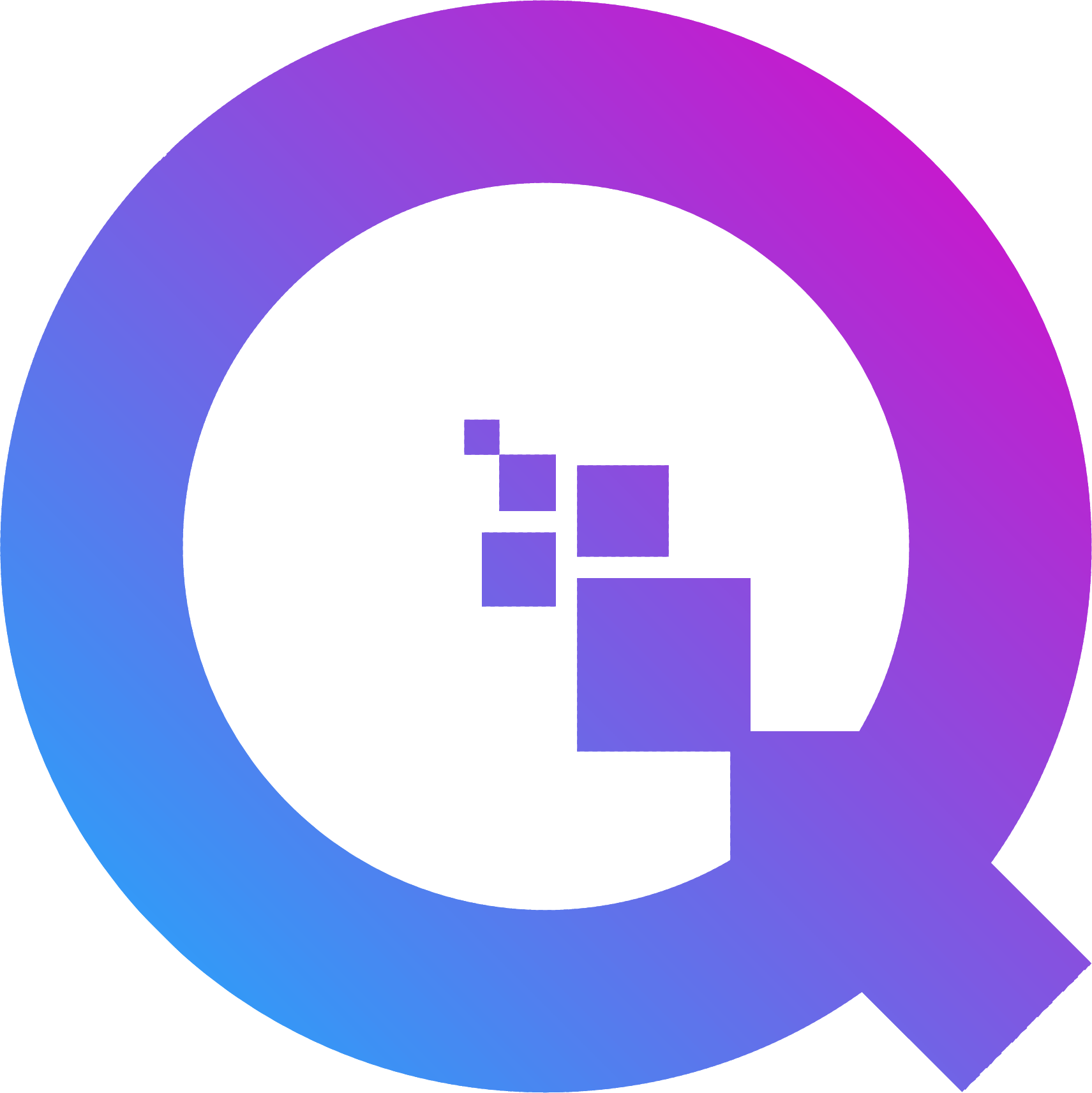AirPods Take to long to connect

Recently I've experienced a really weird issue, after installing the WaveLink software to use my dedicated microphone, once in a while, my audio would get interrupted for a split second. I thought to myself, weird, and left it there, since with wired headphones, it was more of an inconvenience to debug the issue than to just let it slide.
Fast forward some time and I switch back to my trusty AirPods (2nd gen) and, to my surprise, the issue is still there, but it got much much worse.
The symptoms were the following
> Audio disconnects
> Audio reconnects, but after 5-6 seconds
Okay, not too bad still, until I noticed that it was taking me 30 seconds to join calls / connect to a discord server, my AirPods were getting "stuck", trying to acquire the microphone, and even worse, when these audio disconnects happened, it would take a whole 30 seconds again to be able to hear / speak again. Bad. Very bad.
The Investigation
I started pulling the ABC of problem solving and the first step was to, well...
1) Different pair of AirPods
Open, pop them in, connect, use them for a while, issue persists, at this point I'm trying to see if it's any better, it seems like it, but little did I know the placebo effect was real in this one, onto the next step
2) Uninstall Wave Link
Drag the application to the trash bin, restart, try again, nothing, same issue, I went ahead and investigated a bit further and it seems that when you uninstall the application, the audio driver doesn't get removed, also, no official uninstall guide is available to fully remove the application, the solution was to remove it manually and reboot.
sudo rm -rf /Library/Audio/Plug-Ins/HAL/WaveLinkVirtualAudio.driver
Now that the basics are done, where do we stand? Try out for a few days, the issue is still present, also tried with a different pair of headphones.
The breakthrough
I thought to myself, randomly, half asleep one morning, what if... what if there was another audio driver for some reason that was causing the issue... So I went back into the audio plug ins folder, and low and behold, there are more sub folders than the "HAL" one
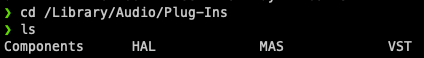
After opening all of them, and all of them being empty, except for the HAL folder, which had a file named ACE.driver , from an initial investigation, it seems it's used to route audio to different apps such as discord for example, so I did the only logical thing and... I removed the file and restarted my laptop and.... The issue is kinda gone? Kinda.
The aftermath
Everything now works fine, except when I open slack and I get a bit of an audio stutter/reconnect, but this time it's quick, like less than 1 second. The microphone "disconnects" are completely gone (or unnoticeable)